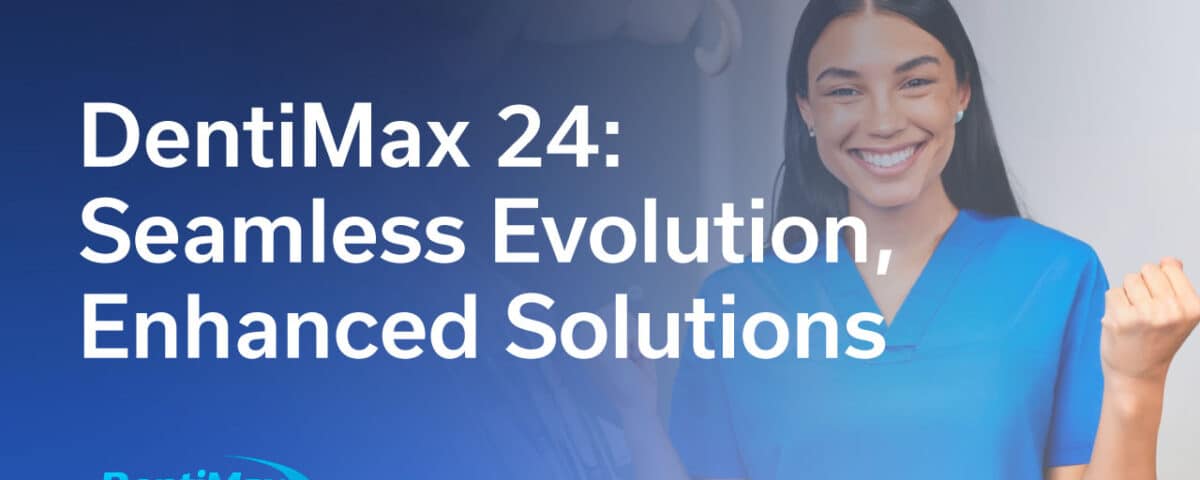DentiMax 24 is now available so you can start your new year with a new set of practice management features to improve the quality of your time and your staff’s time. The newest version of DentiMax builds on our award winning PM application and adds several new features to save time and keep you current with new ADA guidelines.
So what’s new? Here’s a list of some of the most requested features from our users which have been added to the DentiMax workflow.

DentiMax 24 Clinical Tools
- Create an amendment to clinical notes
- Switch patients within the Chart screen
- Add a digital signature to clinical notes/narratives
- Add a pain assessment and chief complaint to clinical notes
- Create new Caries Risk Assessment form and auto populate charge for billing
- Spellcheck clinical notes
- Pop up warning added when clicking "cancel" on Perio Screen
- Mark patient medications as inactive

DentiMax 24 Financial Tools
- Add timely filing limits to Insurance Plan
- Color-coded Claim screen to highlight aging claims
- "Adjust balance to Zero" option on Patient & Insurance Payment screens
- Hide paid or complete claims
- Filter EOB Entry screen patient selection by insurance plan
- Option to automate new billing per date of service
- Enter a Total Adjustment Amount on Patient Payment screen
- Auto Calculations added at the bottom of EOB Entry screen
- Add Treatment Plan Option and Treatment Plan Order to view in Ledger
- New frequency allowance on Insurance Plan for calculations for "1×12 floating months"
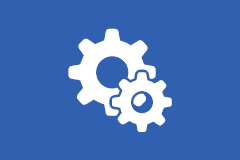
DentiMax 24 System Tools and Preferences
- New Unscheduled Treatment Plan screen to search for unscheduled treatments by code
- Batch printing to Document Center to save the same document to multiple patients at once
- Record primary care physician, phone number and pharmacy info
- Subscriber ID number available on Billing Options screen
- Update your Ledger and Claim screen by adding Entered by User Name to your view
- Pop up displaying number of claims you will be sending when selecting "send e-claims"
- Pop up warning added to Post Transactions screen when clicking "Post All"
- Claim status from DentalXChange & Claim Attachment ID# available to add to view on Claim screen
- New secondary claim settings
- Updated 2024 ADA claim form
If you’ve been using DentiMax for years, or if you’re new to the software, DentiMax 24 is designed to make your complete practice management experience as streamlined as possible. If you’re ready to move to DentiMax 24, get in touch with us today.
Alicia Dieujuste
Alicia Dieujuste has over 17 years of dental experience between working with a dental consulting firm in several types of dental practices to working in the dental software space.