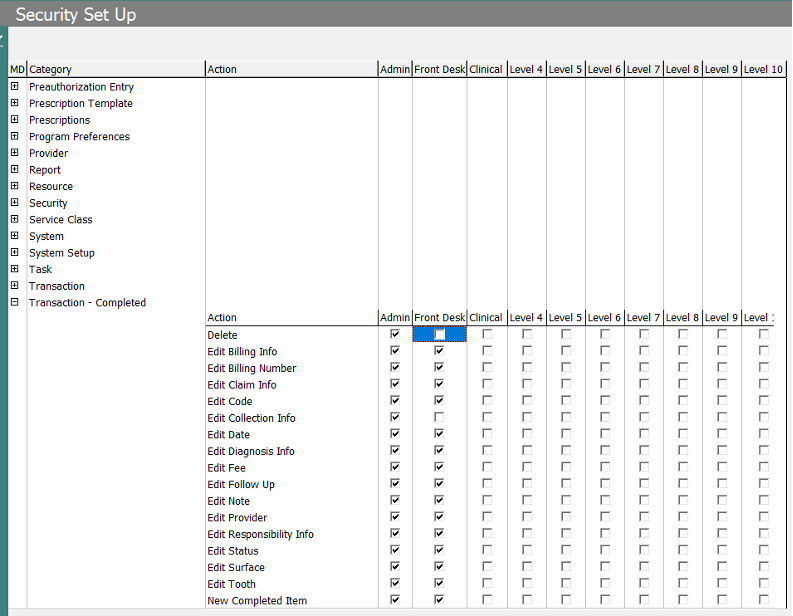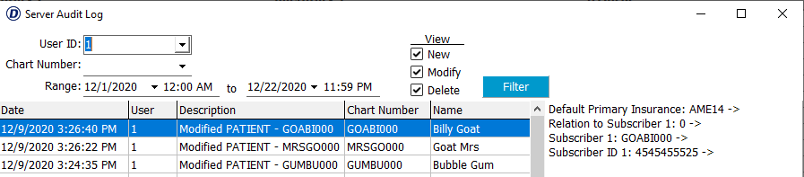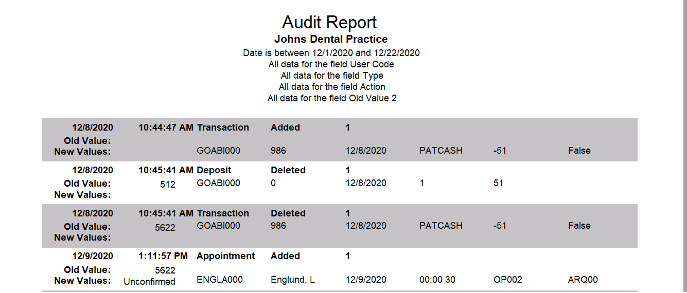Fraud is one of the most common ways for a business to lose money. That is why fraud prevention is a key component of a successful practice. Unfortunately, it is employees who often commit fraud, and they can disguise it as a legitimate business interaction.
Here are some tips to detect and prevent fraud:
- Monitor your business accounts regularly
- Review your accounts payable and invoices periodically
- Validate the data entered in your software
- Back up your data and sensitive information regularly
- Screen prospective employees (HR Technologist provides screening tips
)
- Routinely review the systems you have in place
How DentiMax Security Settings Help Prevent Fraud
DentiMax software can help minimize the impact of fraudulent activity. It allows you to control what your employees can do inside the software.
DentiMax 20 includes a comprehensive security table which allows you to set security levels for each user or user type (ex. front desk, clinical, administrators and owner). You can set restrictions on which users can create, edit, and delete transactions of any type.
For example, you could allow clinical staff to create, edit, and delete planned treatment items, but not items that are already completed. Similarly, you could allow your administrative staff to delete any transaction, and your front desk only to create and edit transactions.
DentiMax provides up to 10 security levels so you have complete control over the actions of each of your users. In DentiMax 20, you now have the option to label each security level for easier grouping. For example, you can rename Level 1 as "Practice Owner", and so on.
Security Access Screen:
Using Audit Tools to detect fraud
In addition to security access control, DentiMax 20 has awesome database auditing tools. For instance, creating a user login for each user allows you take full advantage of the tool. This way, you can track which users are making changes in the database, and what areas those changes impact.
For client/server versions of the software, the Database Audit can track every keystroke. In single-user and cloud versions of the software, the Database Audit tracks actions in the Patient Information section.
All these versions of the software contain an Audit Report which allows you to quickly view and print changes made related to appointments, prescriptions, deposits, and transactions.
Each auditing method gives you the ability to filter by user, chart number, and type of change (new, edit, delete). The Audit Report also allows you to filter the specific area where the change was made (appointment, transaction, deposit, prescription).
Both the Database Audit and the Audit Report are helpful tools for understanding how your staff is using the DentiMax program.
Example of Database Audit (sample data):
Example of Audit Report (sample data):
Additional reports to use for fraud prevention and detection
Another great way to monitor your staff’s activity in DentiMax is to review the Day Sheet and Deposit Slip on a daily basis.
These reports will help you audit the charges, payments, and adjustments entered in DentiMax each day. They will also allow you to verify that the procedures performed that day were charged correctly.
Additionally, running the Adjustment Report on a weekly or monthly basis will allow you to analyze any write-offs or discounts you or your staff posted in DentiMax. Double-checking the data entered in DentiMax is accurate on a regular basis is a big step to minimize the chance of theft in your practice.
Finally, following these simple steps will give you powerful tools to help reduce the opportunity for fraudulent activity.
DentiMax is committed to helping your practice be successful! If you’d like to discuss the fraud prevention tools in more detail, please feel free to reach out to our support team, or schedule a Practice Review with our Support Manager.