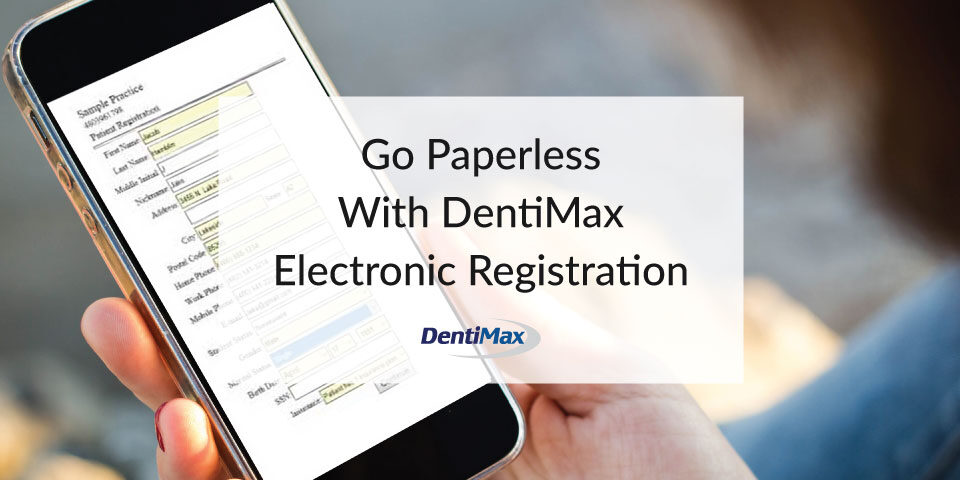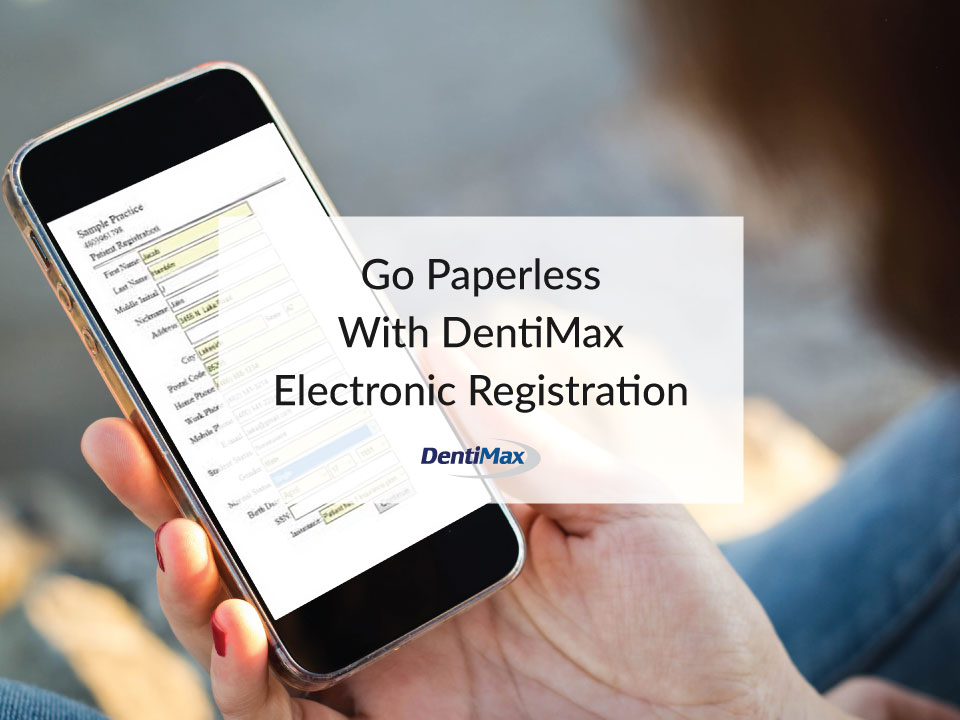As conditions force many offices to finally go paperless and digital, patient electronic registration kiosk or electronic documents have become one of the most popular purchases for dental offices since June.
DentiMax offers two options when it comes to electronic registration, with most offices favoring the Online or Web Kiosk over the In-office Kiosk. The reason may be obvious, but the primary difference between the two options is that the In-office Kiosk requires the patient to complete their patient information on a tablet or computer while inside the office. The Online Kiosk allows for your new patient to go online from their home computer or even their cellphone and get their registration completed before entering the office. The added bonus on this option is that the front office has time to verify insurance from the patient. This benefit information arms your staff upon seeing that patient for the first time.
Now more than ever, using electronic registration for the COVID-19 questionnaire has been incredibly valuable. Check out this video about modifying your documents on the In-office or Web Kiosk.
Here are some frequently asked questions about both options of the DentiMax Kiosk for more information:
What kind of device do I need to use the Kiosk?
For cloud customers: Devices running non-Windows based operating systems will require the Microsoft Remote Desktop application to connect to our servers.
For on-premise customers: Any tablet, laptop, or desktop computer with a minimum of 4 GB of ram and the full version of Windows 10. DentiMax does not support IOS, Android, Windows mobile, Windows RT, Windows S, or Home mode.
How many devices can I connect simultaneously to the Patient Registration Kiosk?
For cloud customers: You may have up to five devices connected and using the Patient Registration Kiosk at the same time. Each device will have its own user account to connect to our servers.
For on-premise customers: You may have an unlimited number of devices connected to the Patient Registration Kiosk at one time.
How many front desk computers can import the patient registration and save the patient record to DentiMax?
For cloud customers: The Kiosk Manager for importing patient registration will be limits each office to one device.
For on-premise customers: The Kiosk Manager for importing patient registration will be limit each office to one device.
What brand of Windows device does DentiMax recommend?
DentiMax does not make recommendations regarding a particular device or brand. We do, however, have experience testing and using Kiosk on an Insignia Flex tablet and Microsoft Surface tablet (both running full versions of Windows). We have also used several different brands of laptop and desktop computers to run Kiosk.
The key to choosing the best device for your practice is selecting one with the appropriate operating system (see cloud and on-premise requirements above), and choosing a device with a screen size your patients will feel comfortable using.