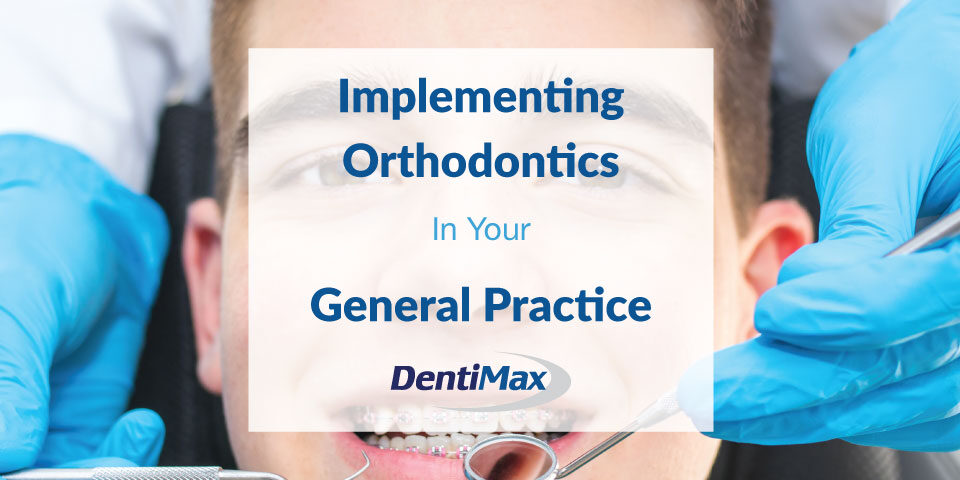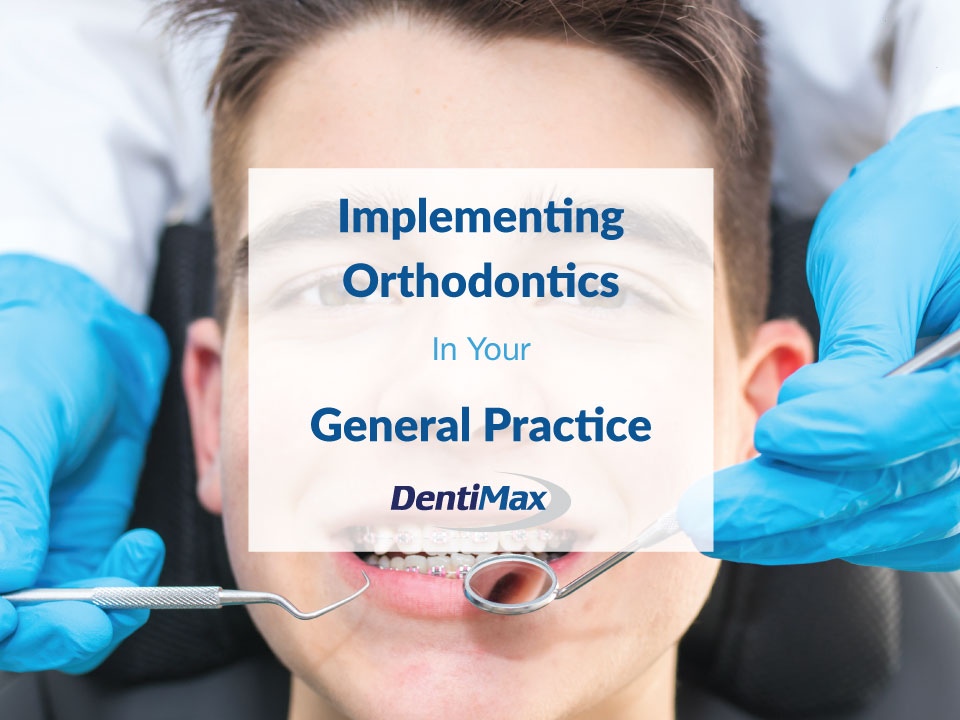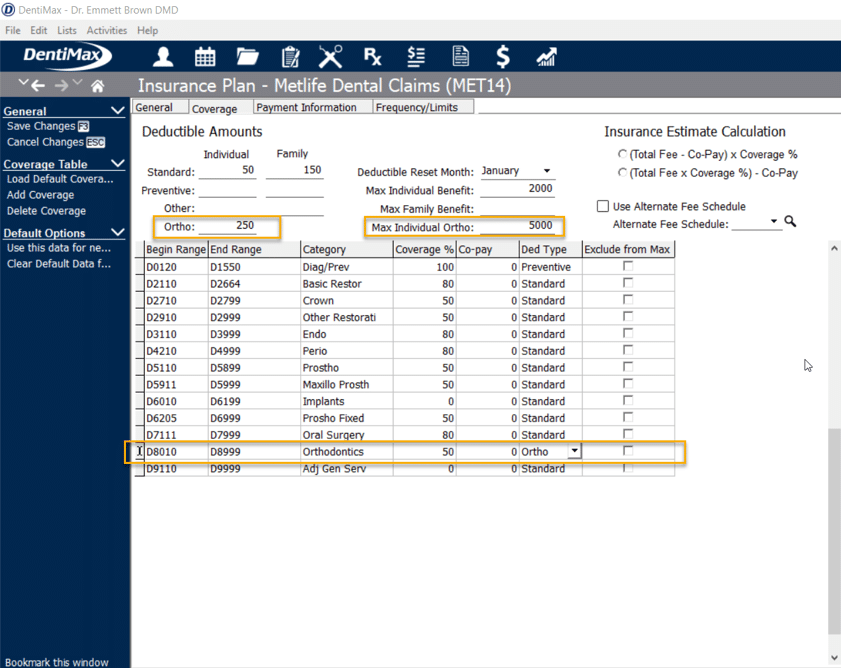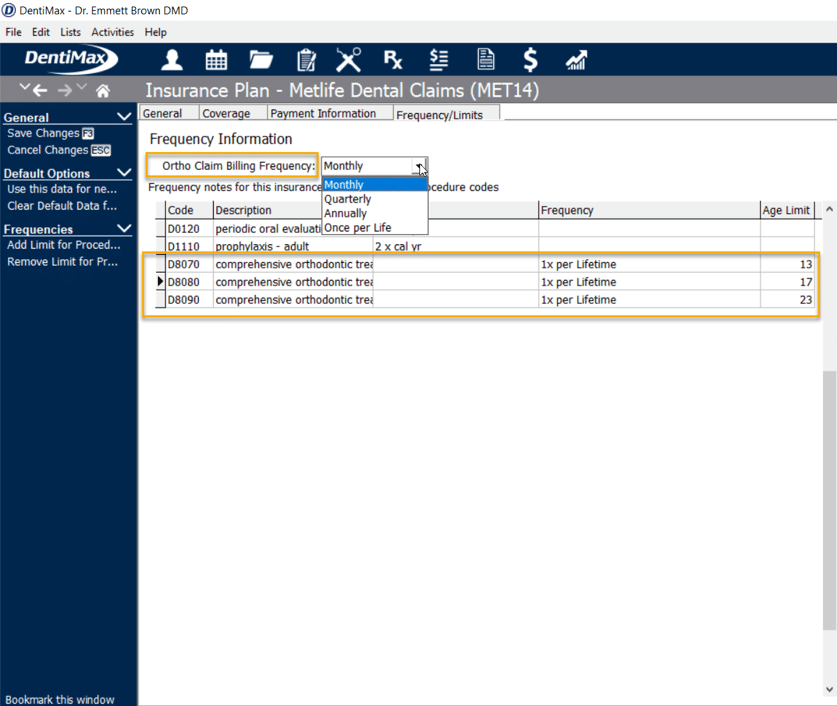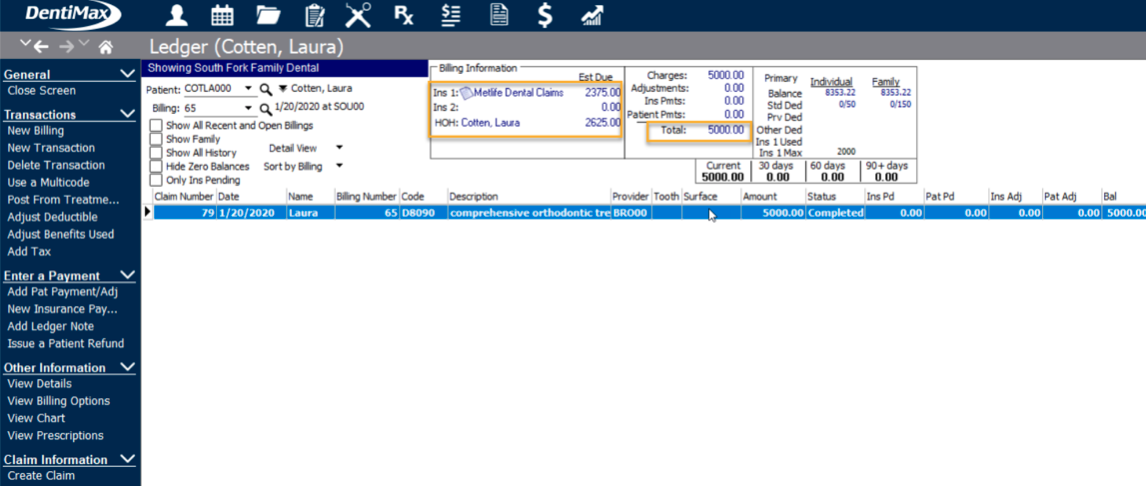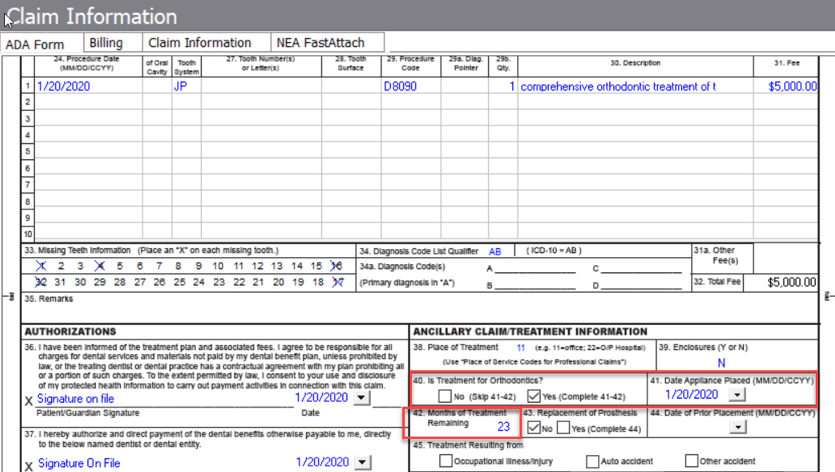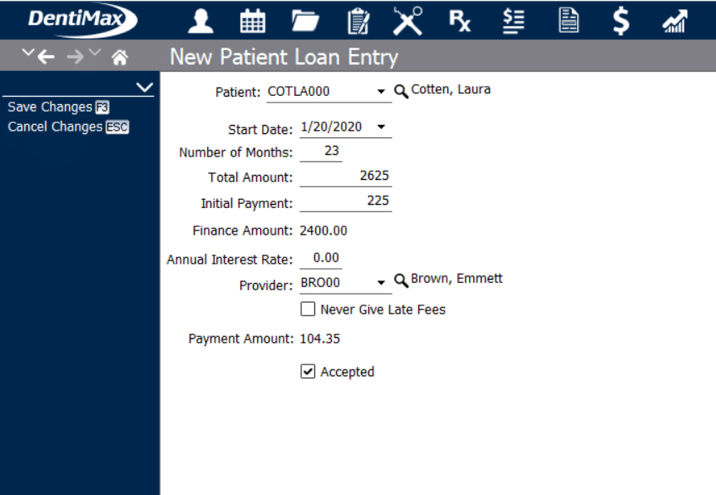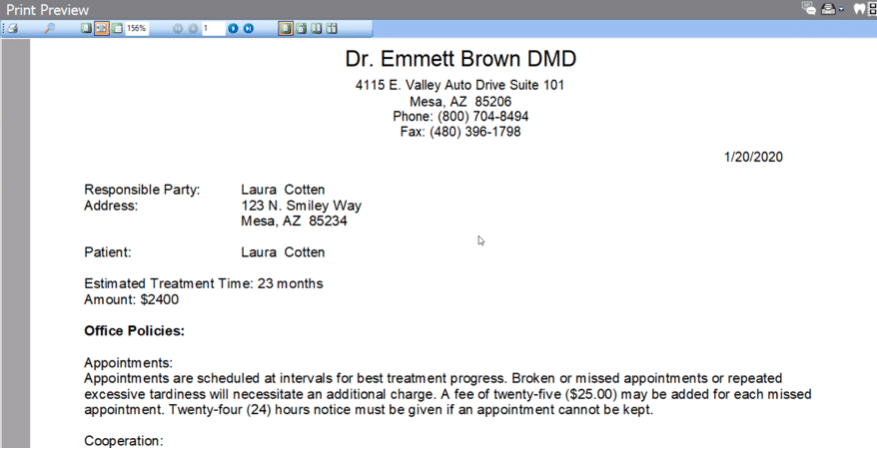Are you considering implementing orthodontics to your practice’s offerings? More and more dental offices are getting into the Orthodontic arena. With all the new clear-aligner options that tout "self-guided" cases and with easier cases where people just want a few teeth cosmetically corrected, it’s hard to resist getting into the ortho game. There’s a decent amount of financial gain in the ortho industry, with fairly predictable work when dealing with pre-made clear-aligners, and more insurance companies are offering orthodontic benefits
While offering orthodontic treatment may seem lucrative to your practice, doing so comes with new challenges, and the payoff only comes if you keep up with them.
Billing out and keeping track of ortho cases financially can be complex. A lot of the companies convince General Dentists to move forward with offering ortho treatment give the office a guide on billing out ortho cases, but most of these offices don’t have "ortho" software. They have software that performs general functions.
That’s not to say that you can’t bill out ortho cases on your existing system, but DentiMax 20 has great new features in place to help the office automate and organize the process so you don’t lose potential revenue.
Calculating Deductible
1. We now have a spot to track and calculate a separate ortho deductible and maximum per insurance plan. This is the first crucial step in tracking the patient’s balance and ortho claim.
Frequency
2. DentiMax 20 also has a section on the insurance plan to track how often that specific ortho insurance claim needs to be billed. Some insurance companies require you re-bill the claim monthly, quarterly, or annually, and some allow just 1 billing. You can also plug in an age and frequency warning for various codes (including ortho), for example, if the patient’s insurance has an age limit on ortho treatment, you set the expectation for that patient they will have to pay 100% out of pocket.
Ledger
3. The treatment estimate and ledger in DentiMax will show you how much of the ortho claim is the patient’s responsibility, and how much you can expect from the insurance company.
Future Treatment
4. Once you create your claim, you can enter the months of remaining treatment on the claim form.
Claims
5. In the DentiMax 20 Claim screen, you will now be able to filter down to display your ortho claims for easy identification, with just one click!
Once you have your ortho claims filtered, you can then reduce the months of remaining treatment on the claim when a month has passed by clicking the "Reduce Months Remaining" button, instead of opening each ortho claim and manually changing them. If someone in your office has already reduced the remaining treatment months, you will get a notice to that effect, so you do not perform that function twice. This will help ensure the info on the claim is accurate when it needs to be re-billed to insurance.
The updated Claim screen also shows you when the next ortho bill date should be, according to the frequency of billing you added to the insurance plan (point #2).
6. The claim you have on file when implementing orthodontics will be set back to "ready to bill" according to the billing date and frequency set on the insurance plan. You can also see that info by adding the ortho items to your Claim screen, so you are fully informed on where that claim stands.
Reports
7. DentiMax 20 also has a new "Orthodontic Claims" report which you can run to see who, how many, and the specific status of your ortho claim.
8. The other side of ortho is the patient financials. If you want to set up a payment plan for your patient to keep track of ortho payment arrangements specifically, you can do so in DentiMax. This will allow you to track high dollar amounts separately from everyday claims/financials, charge late fees and interest payments, as well as send specific payment plan statements, if desired.
9. DentiMax also has a lending contract you can print from the reports screen that will outline your appointment policy, estimated treatment months and loan amount.
Charting
10. In the DentiMax chart screen, you can even place "brackets" on the patient’s teeth to show they are in ortho treatment.
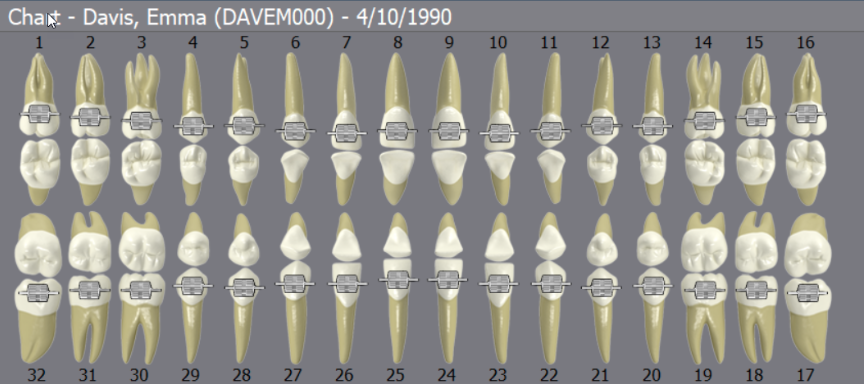
DentiMax 20 will help your office stay organized when it comes to implementing orthodontics with all these features, and more!