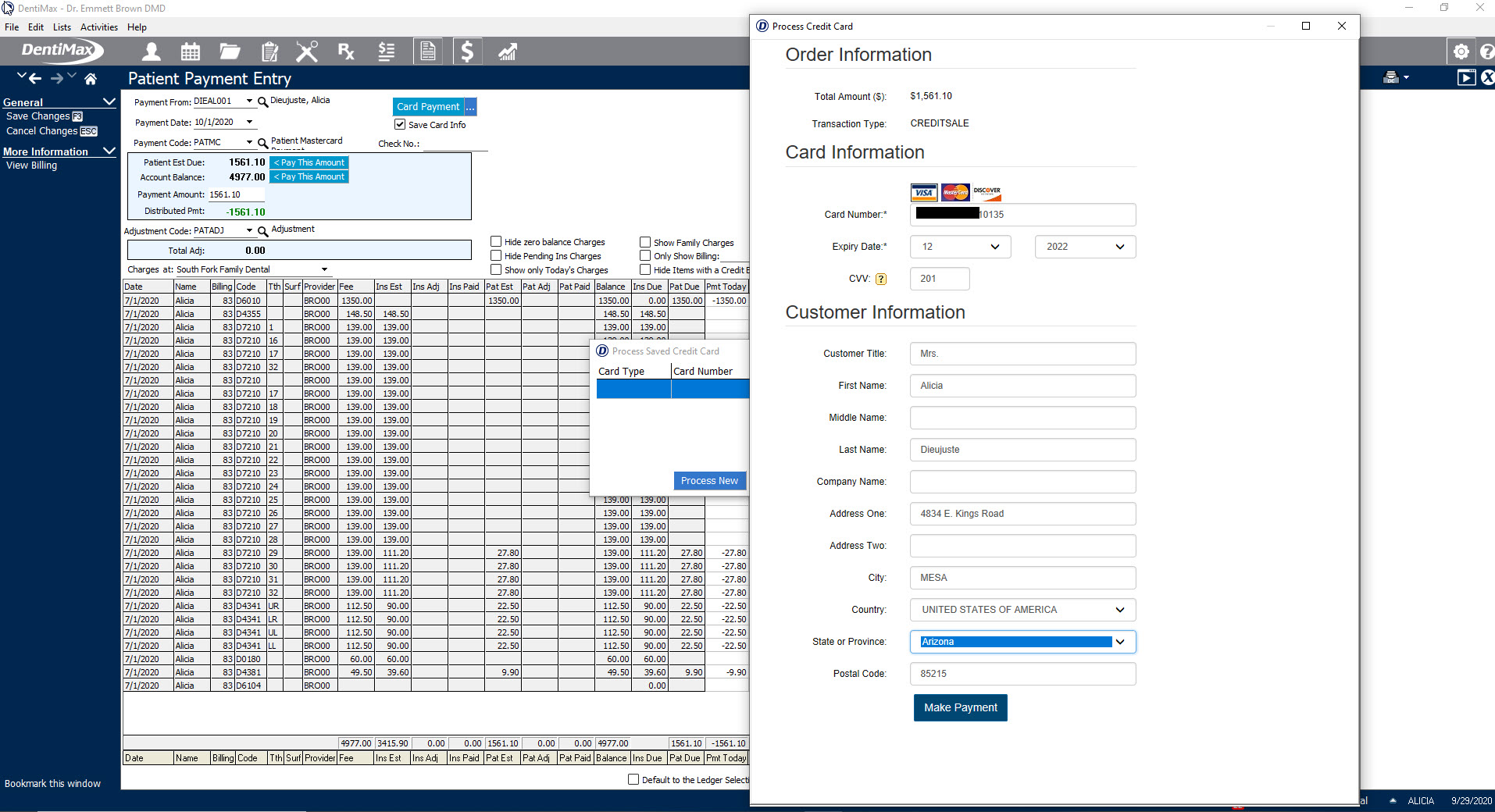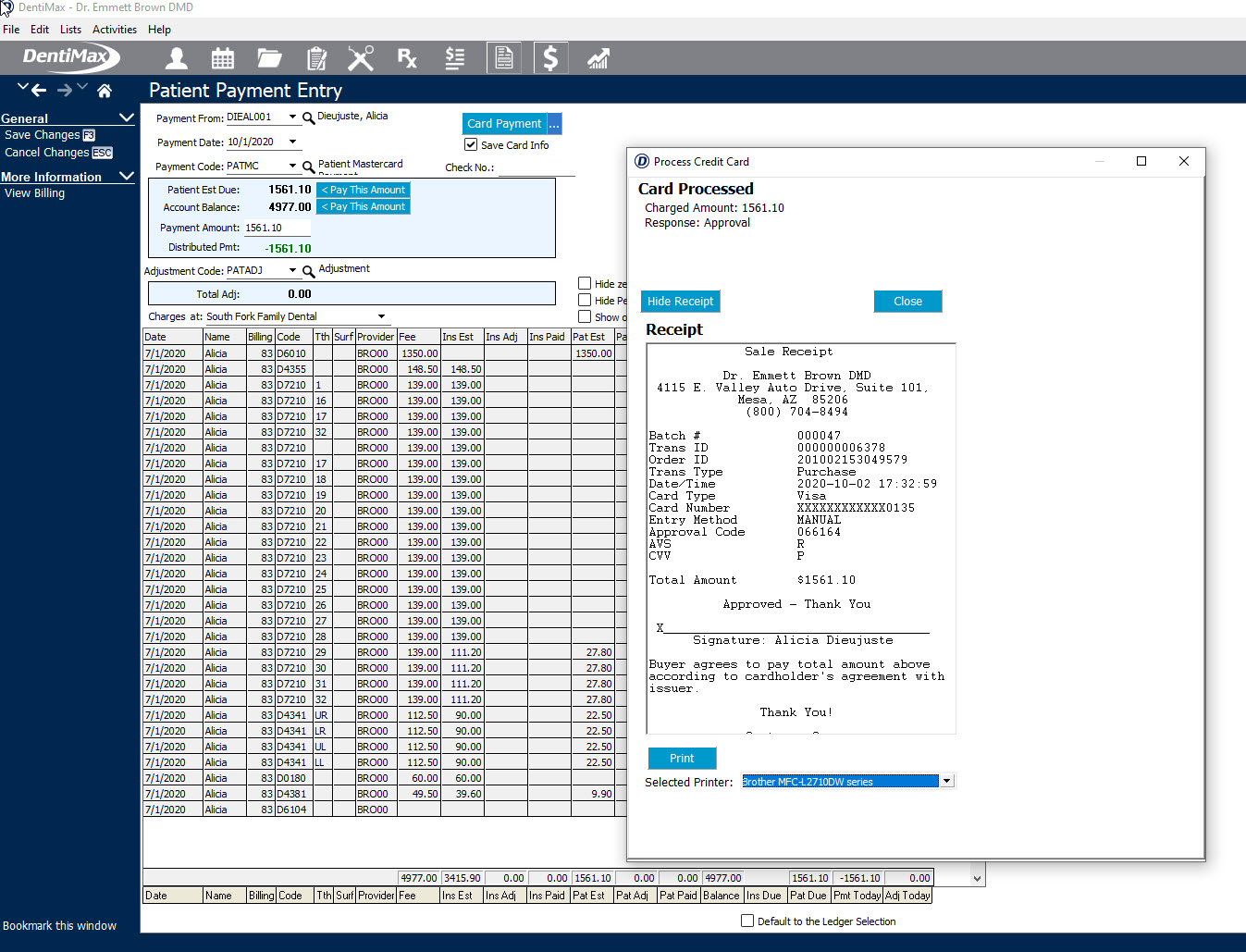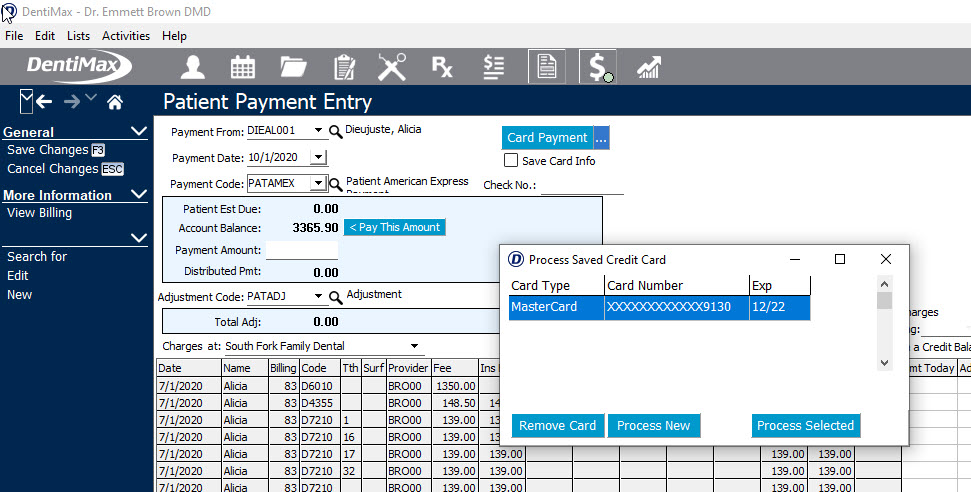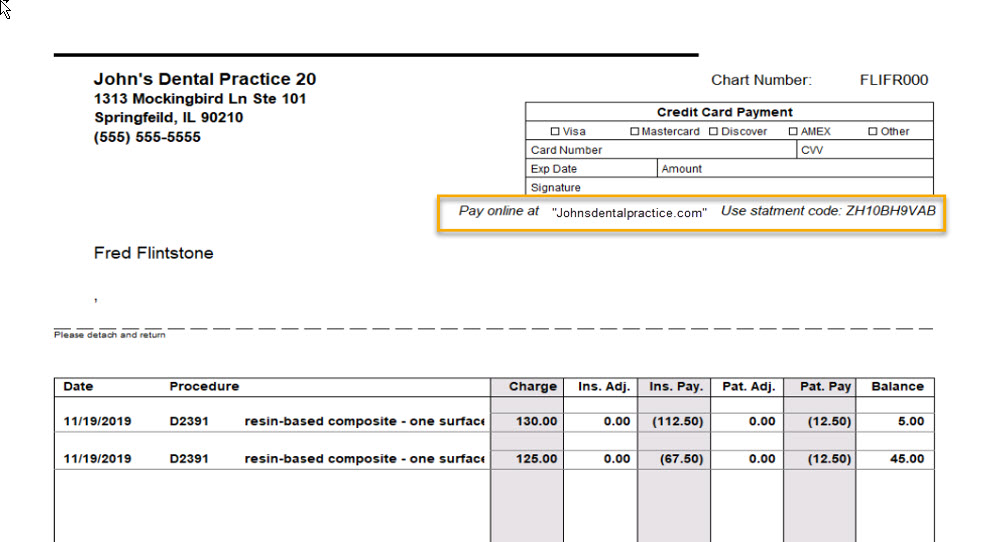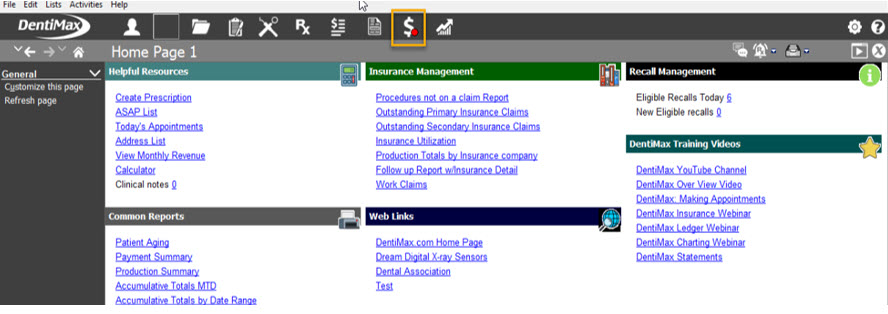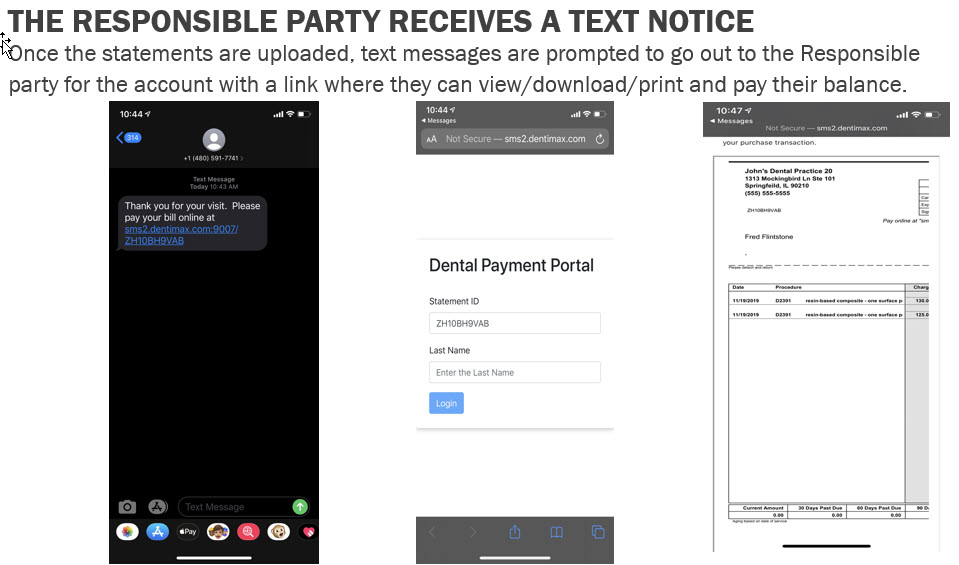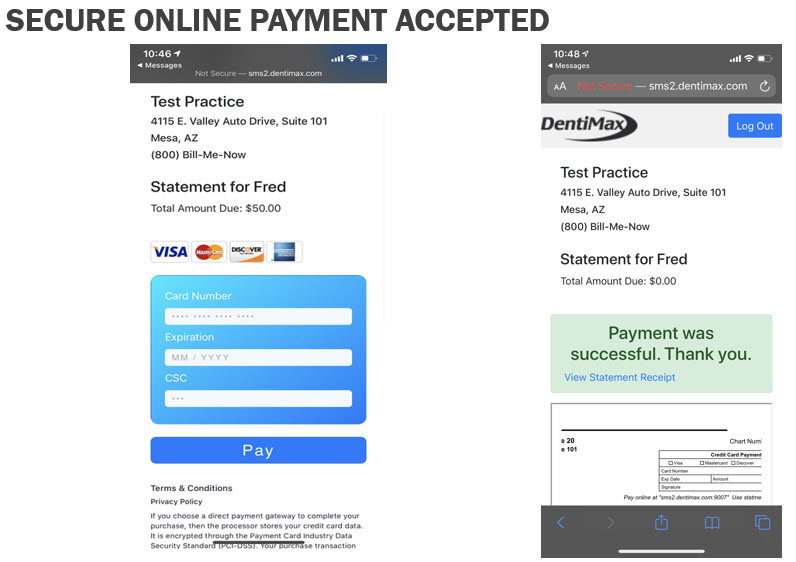Unless you have personally experienced processing payment collections through DentiMax, you may not fully realize the importance of the topic.
Did you know that a common "accepted" amount of human data entry error is 1% these days? Imagine if your staff incorrectly entered or collected 1% of the money owed to your practice. If you have a million-dollar practice, that equals $10,000 for the year! If you aren’t properly collecting the money owed to your practice the first time, it is exponentially harder to correct the error, and collect more from your patient.
Your software can do a lot of things, but it cannot enter its own data. There has got to be a human somewhere on the other end telling the program ‘what values go where’. Because of this, it is crucial that you reduce the number of data entry points required. This is especially true when dealing with patient payment collections.
With DentiMax’s new integration with Open Edge, powered by Global Payments Integrated, not only will you get the best processing rate, but you will reduce the number of data entry points when it comes to processing credit cards, on several levels. The most basic example of this is taking a patient credit or debit card payment, while the patient is present in the office. From the patient payment screen, you’ll enter the amount the patient is paying, then select the "Card Payment" button, where the Open Edge payment processing window will pop up.
Payment Information
From there, you’ll enter the payment info, or insert the credit card into the credit card terminal and click the "make payment" button . The payment window is automatically accepting the payment amount that you have entered in DentiMax. You don’t have to worry about someone keying in the payment amount incorrectly into the credit card terminal, which is where the money is actually collected.
Payment Collections Entry
You can also print out a standard credit card receipt to capture the patient’s signature.
Once you close the screen, it will automatically save the payment in DentiMax. This ensures the payment has been posted correctly. You do also have the option to save the card on file in an encrypted format, if the patient would like to store it for future use.
Balances
Saving the card on file will also allow you to run the card on a designated date. This works for any pre-arranged payment plan the patient has agreed to make. This makes payment collections secure and easy without you playing phone tag!
Soon, you will be able to have your patient pay their statement balance online. Patients can do this from anywhere they have an internet connection.
Once the Open Edge processes the payment, you will see you have received a new payment in your DentiMax Payment screen to apply to the relevant charges (indicated by the red dot next to the Payment icon). This again, eliminates data entry errors because the payment is automatically posted in DentiMax.
For further convenience, and empowering your patients to pay you rapidly, DentiMax will also be offering text to pay, with a link that will take the patient to the secure payment portal supplied by Open Edge.
This payment will also be auto-posted in DentiMax for easy distribution to the patient Ledger.
DentiMax will also allow you to issue patient refunds directly to a patient’s card. This is done through the "Issue patient refund" option accessed from the Ledger.
The Open Edge integration with DentiMax will allow you to streamline your payment collections and reduce data entry errors, saving you not only money while also increasing efficiency.