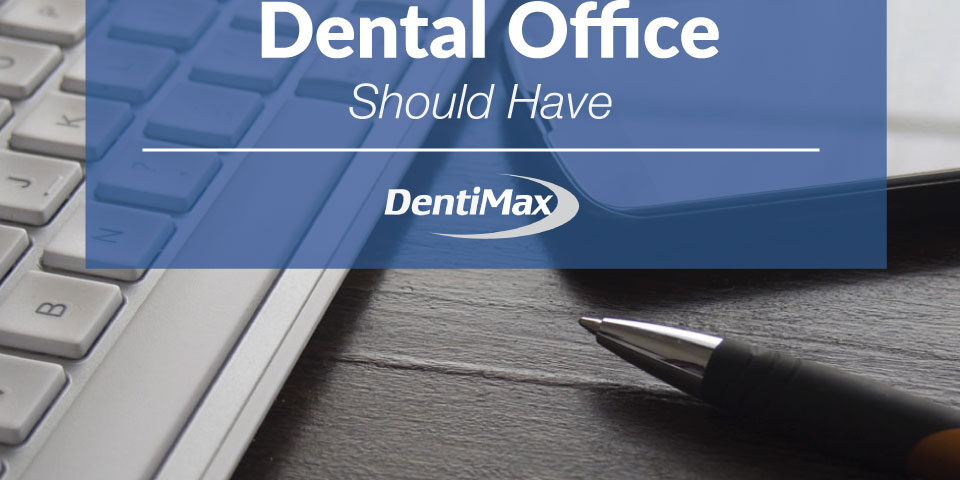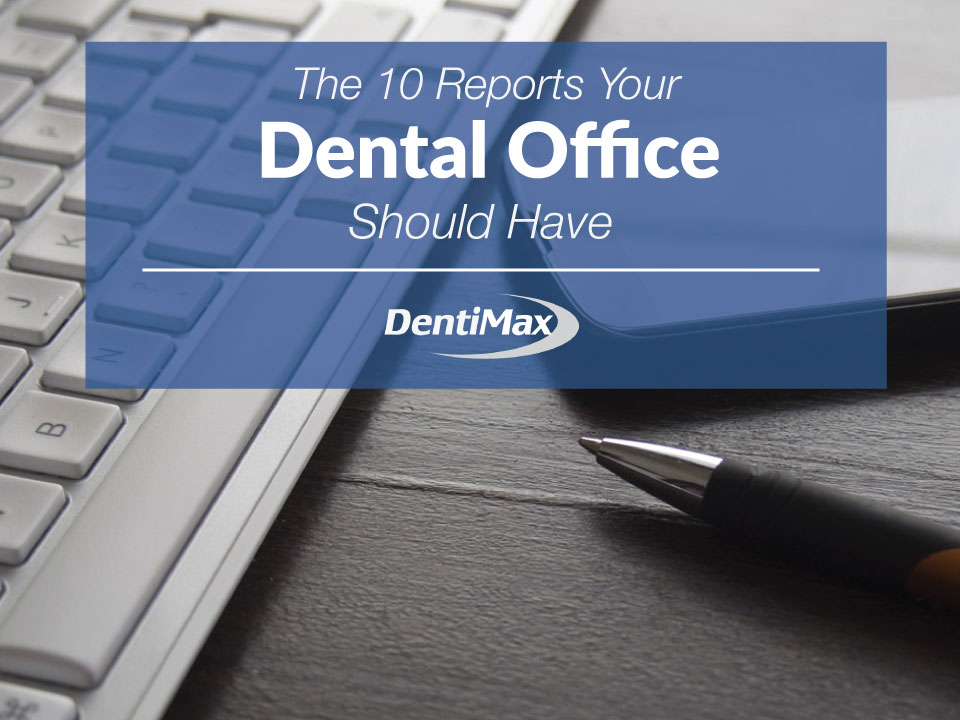This blog post talks about the best financial reports a dental office needs. And no, you don’t have to print them on paper!
Have you ever wondered why dental offices have a closet somewhere in the back filled with old reports they’ve run in the last 10 years? What’s the point of all this paper anyway?
I want to introduce you to important financial reports to have on hand and why they’re important for a dental office.
But first of all, you should know that using DentiMax means you no longer need to print and file reports. Goodbye to that paper closet! With open platform reporting software, you can simply plug in the date range you want for the report. Then it will contain your data from today, last week, last month, last year, or the last century (ok, ok, our software hasn’t been around that long, but you get the point). You can also store historical reports electronically with our easy "save to file" option, or even export them to Excel; So if you are someone who likes to hoard reports, you can now do it in an environmentally friendly way!
Every current software program should include these common reports. But just to make sure we are all on the same page, I will list them here for you to start your check list!
Daily Reports
Day Sheet:
(Which you can run per provider or facility)
The purpose of this report is to see today’s posted transactions. The day sheet helps your office staff verify and reconcile what work each provider performed. It also covers any financial adjustments or discounts the staff applied. And any payments received and posted on today’s date (or to whatever date you ran the report). The day sheet will also show you the A/R for the date range you ran it for. DentiMax allows you to review this data for a day, week, month, quarter, etc.… basically whatever date range you want.
The report even includes some other informational nuggets. Some include total number of posted procedures, average procedure charges, and the amount billed out to insurance that time frame.
Deposit Slip:
This one is critical. The deposit slip will show all the money the office collected for the selected date range (typically ‘today’s date’). It should always match the value inside your check/cash drawer, credit card terminal report, and electronic funds transfer reports if you received EFT’s from the insurance company.
Procedures Not on a Claim:
This report shows you which charges are marked as insurable charges but did not have a claim generated for them. If claim items on this report need billing, then go to the claim screen and click "create claims."
Then DentiMax will create a claim form for them. If the items on this report should not be on a claim, then you can open the patient ledger, double-click the charge, mark it as a "do not bill insurance" item, and create any left-over claims.

Weekly Reports
Primary Insurance Aging Report:
This report will show you unpaid claims, the claims’ ages, and the amount pending in revenue. We suggest running and working this report every week to make sure your cash flows stays consistent. DentiMax Insurance Aging reports will give you all the information you need to call the insurance company and handle any pending claims. This way you won’t need to click into every patient ledger/insurance plan for the claim details.
There is very little reason to have claims pending past the 60-to-90 day mark with e-claims and e-attachments available!
The Secondary Insurance Aging report can be run every two weeks in most cases. Especially since many offices won’t have as much volume in this category. It’s so straightforward – collect that money from insurance!
Patient Aging Reports:
One thing I have never seen any other software manage outside of DentiMax is having multiple options for statements or patient aging reports.
No two offices are identical. But they usually fall into one of a couple of categorie. And we have a report that helps you collect your money based on your category!
Our Anticipated Aging report will show you how much money a patient is estimated to owe you, based upon them paying (or having not paid yet), their estimated patient portion (their "co-pay"), and how long they have owed you that amount.
The Responsible Aging report will show you how much patients owe you and for how long they’ve owed it. Based upon paid claims and the leftover balance if you collect money from patients after insurance takes care of their portion.
The Standard Aging report will show you plain facts about the balance on the account, regardless of "who owes it" and if there is a balance. If there is a balance, the patient will show up on the Standard Aging report and show you how long the charge has gone unpaid.
So, regardless of whether or not you collect the estimated patient portion at the time of service, send bills after insurance pays, or are a fee-for-service office, we have a patient aging report that will keep track of the money owed to you!
Monthly Dental Reports
Patient Statements:
Just like our Patient Aging reports stated above, our Patient Statements/Bills have multiple options too! You can run these in the "Anticipated," "Responsible," or "Standard" style, and run them either per patient or per household, with or without a credit card payment box.
We also have a Payment Plan statement if you made a payment plan arrangement through DentiMax with your patient and want to remind them to pay toward that agreement (or with our credit card partner, CMS, your patient can have their payment auto debited each month!).
Accumulative Totals:
This report is great for seeing a high-level overview of the month; total money collected, adjustments given, and charges/procedures posted.

Yearly Dental Reports
Insurance Utilization:
Have you ever heard anyone in a dental office state that their insurance companies pay them more than they’d like? I didn’t think so… The Insurance Utilization report helps you analyze what insurance companies pay you so you can decide what insurance contract adjustments to make when you look to renegotiate with that company on an annual basis.
Not all companies will renegotiate with you, but it’s good to know which insurance companies pay the most. Take the time to review this report at least once a year to make sure you are conscious of those details for when opportunities to renegotiate your rates arise, or when deciding to opt-in or opt-out of different plans. Knowledge is power after all!
Production Totals by Provider:
Ever wonder where the day went? You can run this report anytime you want to have a look at where your money comes from. The Production Totals report will show you in the date range specified, how many of each procedure the provider completed, the allotted procedure time, and how much potential revenue each procedure generated. You can, of course, run this year-by-year to compare.
You may feel surprised from these results as for as what you spend your time on, or where your practice revenue comes from.
Additionally, you may see a shift in trends and evidence to convince a patient that getting the crown they needed instead of a five-surface filling is much easier to do than it was two years ago!
Call our sales reps at (888) 241-9922 to learn more about reporting capabilities in DentiMax Dental Practice Management Software!