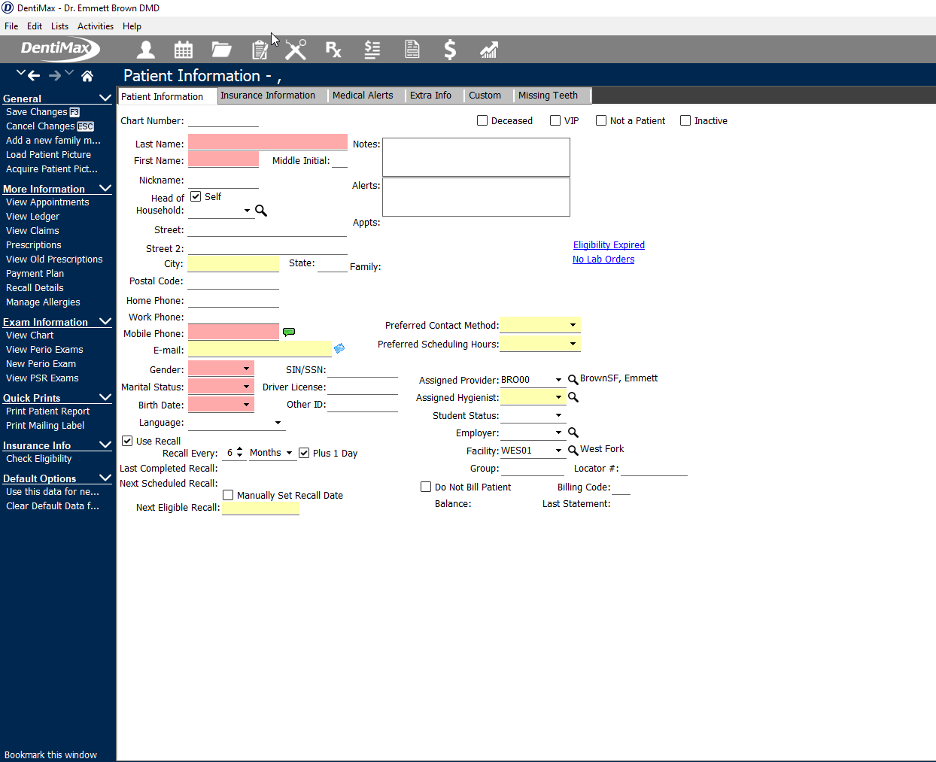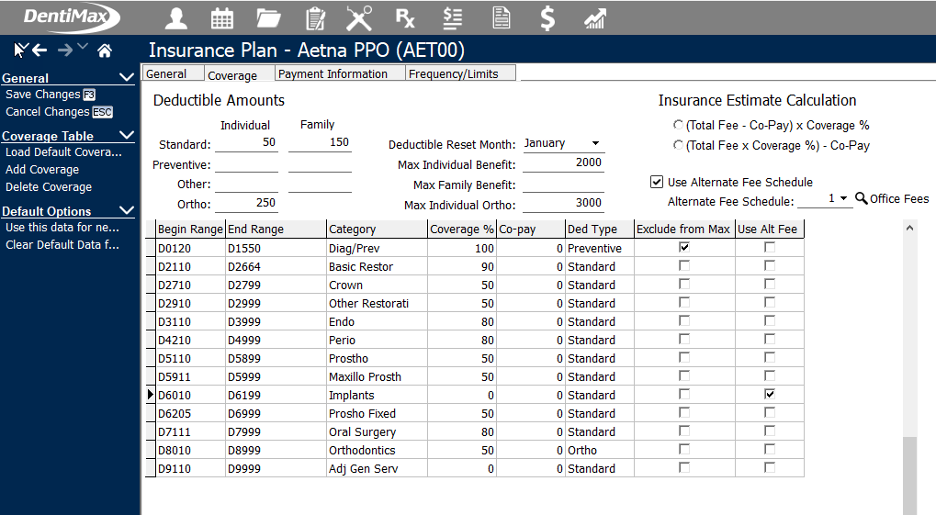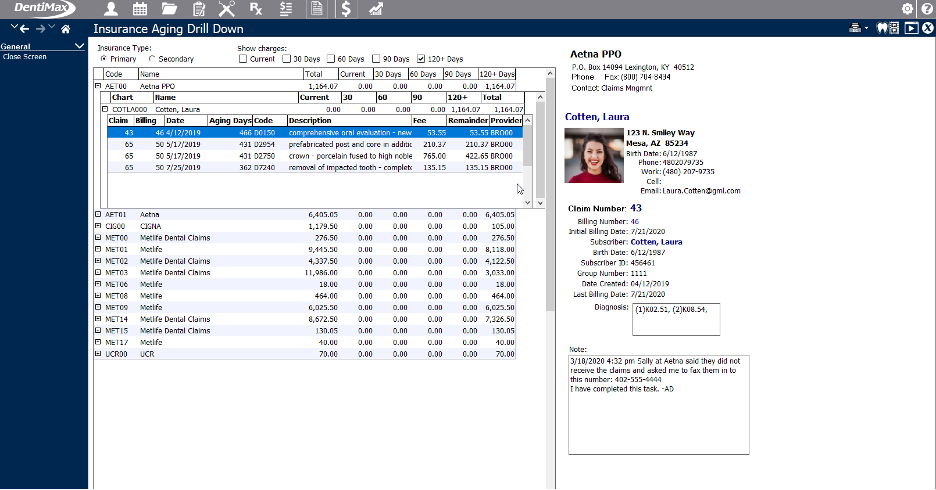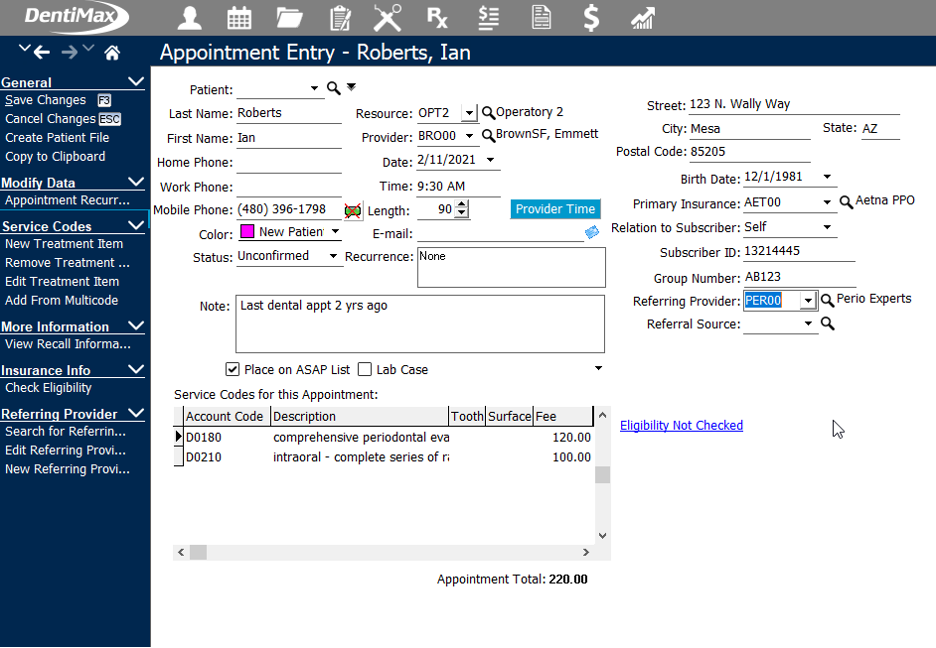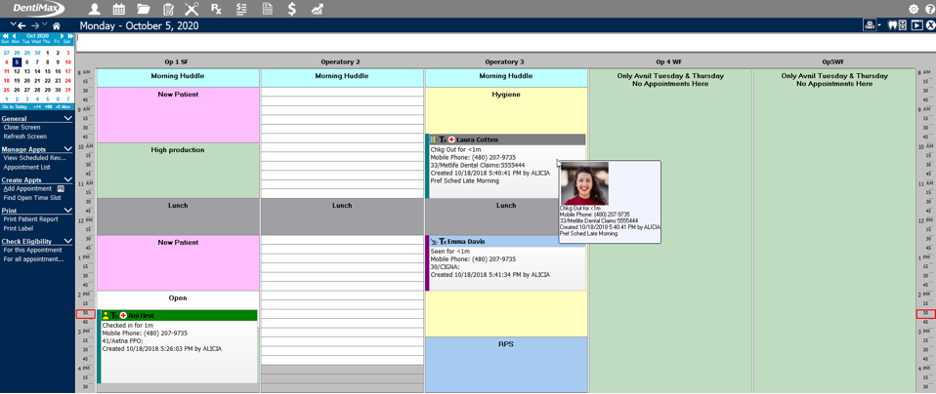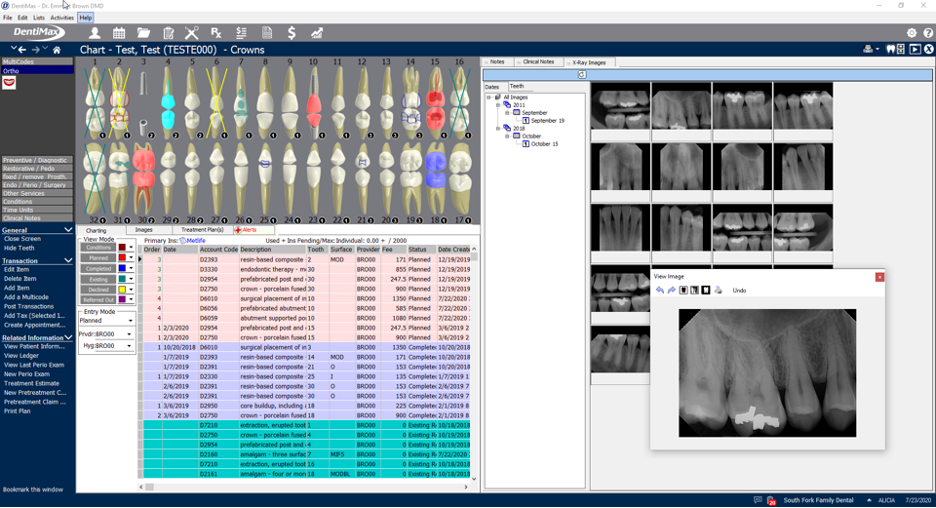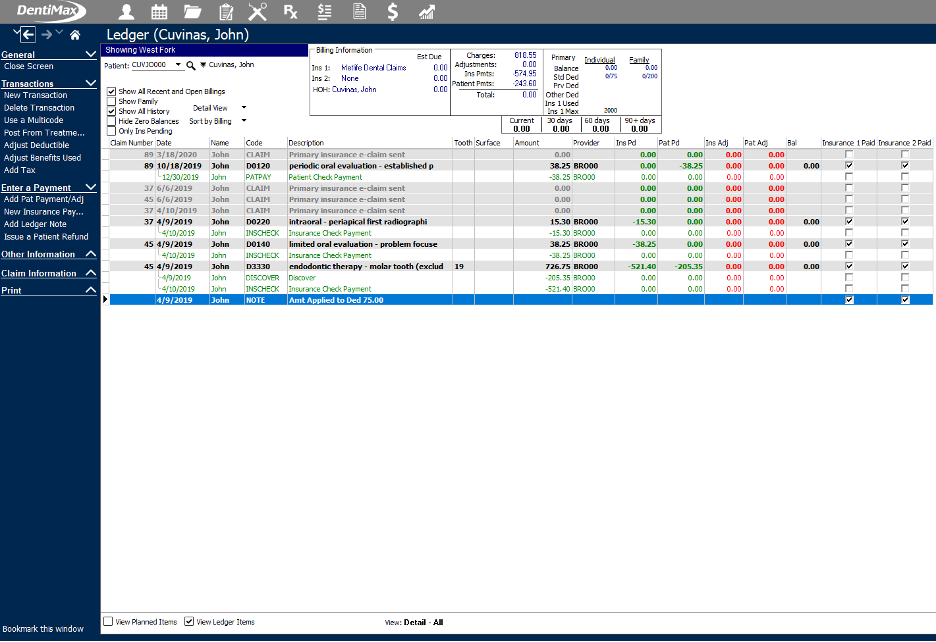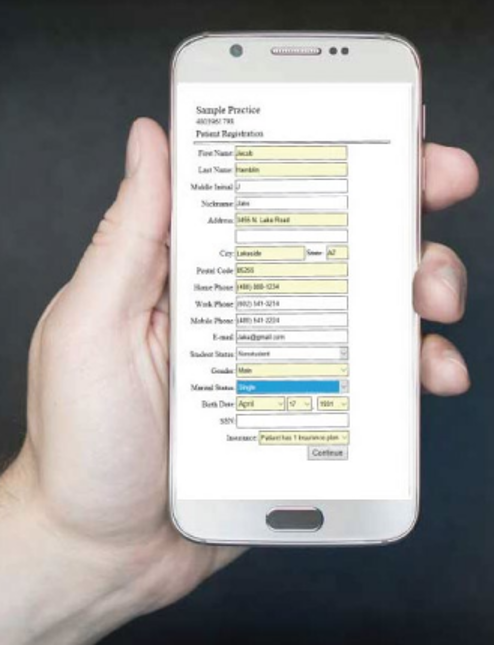Why choose DentiMax with all the software options out there? It is safe to say that most dental practice management software solutions perform similar functions. They allow you to enter and keep track of patients, schedule appointments, and post charges. Most of them also let you take notes on procedures, perform clinical charting, create claims, and store documents and ID cards. These are the benchmarks that every dental software system should perform. When choosing a dental software system, the nuances in support, performance and usability are what sets one dental software company apart from another.
What DentiMax the Company Offers
Experience with Diverse Markets in the Dental Industry
DentiMax has been in the software business since 2004 and is a unique company concerning our culture. We are technically a small business, with about 40 employees all under one roof, but with service customers around the globe.
The biggest market DentiMax serves is in the USA, and second to that is the Middle East and Canada, respectively. DentiMax offers a US and an international option for software so that the dental practice can use the preferred tooth numbering system and relevant claim forms for their region.
Dedicated and Knowledgeable In-house Dupport & Training Teams
DentiMax does all our client support in-house. In-house support means that you have experts on the software helping you, not an 800-help desk reading from scripts with assorted options for you to solve your issue. This is a huge benefit.
We train our staff on how to use the software, why the software performs certain functions a certain way, and a basic understanding of how and why a dental office uses the system. Therefore, the person you speak to at DentiMax has insight into the dental industry or has been a dental professional.
We pride ourselves on understanding dental coding, attachment requirements, and various methods of scheduling. We know about goal tracking, reporting, tracking new patients and unscheduled treatments, and more. So if you choose DentiMax and hire someone with little dental experience, we can help them understand certain dental concepts related to how the software works.
Accountability and Assistance to Our Customers
Another benefit to working with our team is that we can get to know you and your practice needs, and you can get to know us. While we do add fresh faces to our team as we continue to grow, many of our DentiMax team members have been with us for years. Experience and history mean you can have our name when we speak to you, and we will talk to you again in the future. We are happy to build relationships with our clients and build upon earlier conversations. Other dental software teams outsourcing their support and training experience can’t match that connection.
Integrated Dental Solutions
DentiMax is one of the only dental software companies offering imaging software, , and digital X-ray sensors. We also support these products in-house, so when you need help, there is only one phone number to call. Our support teams work together to ensure you get the most out of the imaging and practice management integration.
DentiMax is integrated with several marketing, patient engagement, and growth solutions. Namely, DentiMax Communicator, Swell, and Weave. In addition, we offer other tools such as integrated credit card processing, clearinghouses, and attachment services. We also offer an e-prescribing solution for controlled and non-controlled substances right from the software to the pharmacy.
The Right Solution for Your Practice
DentiMax is one of the only dental software companies to offer both in-office and cloud-based software. You can either install it on your network or access it through any web browser. In addition, we also offer an in-office or web-based digital imaging software. While other software companies may offer an option for each, the interface and user experience are often vastly different. DentiMax Practice Management Software is the same feature-packed experience when you choose DentiMax in-office or choose DentiMax cloud.
What DentiMax the Software Offers
Practice management solutions are all designed to provide you with space to enter data. But the systems that rise to the top are the ones that help automate your workflow and make daily functions easier. If you have not used many different systems, you won’t have much to compare to. But here are some of the features and functions that make DentiMax an excellent choice.
It All Starts With the Patient
Entering patient data should be easy. However, sometimes inexperienced staff may not know what fields are relevant. DentiMax has a feature where you can mark recommended and required fields by color. This means you do not have to write out a list of what data to collect on a new patient over the phone. You can look at the screen. If the field is yellow, the software recommends the information; If red, it’s required.
You can also set a default for recall frequencies, preferred method of communications, and scheduling preferences. In addition, you can choose DentiMax presets for what forms you will need for patients to fill out and set a reminder for that under the "acknowledgments" section.
Insurance Management
Insurance is probably the most challenging (or frustrating) part of running your dental practice. According to Oral Health, dealing with insurance makes up as high as 50% of the challenges a dental office faces based on their annual revenue!
DentiMax has added several key features giving you easily accesible information when you treat the patient, know how much money to collect, and what claims are outstanding.
Additionally, DentiMax has a patient journal pop-up that you can access from any screen. From the journal, you can select a patient and see notes your staff has made, their insurance benefit breakdown, procedure frequencies, and age limits, as well as notes on that patient’s primary or secondary insurance plans.
The insurance plans even allow you to calculate downgrades, exclude items from the annual maximum calculation, and use alternative fee schedules (like your office fees) when insurance doesnt cover a procedure. You’ll also have a hyperlink to the patient’s complete insurance details from the patient file, ledger, or charting screen. This makes it easy to get the necessary information without clicking through several screens.
Tracking Claims
Most insurance companies only allow the dental practice a year to send their claims from the date of service date. That is why keeping track of outstanding insurance claims is crucial.
In addition to printing insurance aging reports, DentiMax also has an Insurance Aging Drill Down Screen. This feature will allow you to see outstanding insurance claims in the system. They are organized by insurance plan, with all the patient, subscriber, insurance, and claim details at your fingertips. You will also be able to make notes about the claim status on screen as well, which show up in other parts of the program for greater transparency.
Simple Scheduling
Your staff will typically book three appointment types: new patients, hygiene, and treatment. DentiMax makes it easy for offices to book each appointment type efficiently.
Most offices do not have the time to do a 20-minute interview over the phone with a new patient to gather all their data. DentiMax has a simple scheduling feature where you make an appointment the same way for new or existing patients. You then add more information to collect the data you may want, instead of making an entire active patient file with all their details. This saves time and makes scheduling for new patients easier without cluttering your system with inactive files for patients that miss their first appointment.
Recall Scheduling
We also have a recall wizard that will allow you to schedule family recall appointments in bulk instead of one at a time. The recall wizard will also auto-advance to the patient’s next due date for hygiene without the need to manually count the months for their next due date.Treatment Plan Scheduling
For scheduling treatment plans you can take advantage of your captive audience by setting the next appointments while the patient is in the chair, directly from the chart screen. Just highlight the planned items in the chart and click "create appointment" and it will drop an appointment on the clipboard in the schedule.
DentiMax can also search for specific days, times, or provider openings on the schedule. This reduces the time it takes to find open times on the calendar. You can template your schedule to achieve a financial goal by only allowing certain appointment types. Your practice can also view the month-at-a-glance to set daily/monthly goals for production, and collection, and see your progress toward the goal.
Scheduling Views
Aside from templating your schedule, you can create alternate schedule views for different days of the week, by location, by the provider, or even have a separate view just for hygiene that you can switch to. You are also able to copy/paste single appointments, a group, or entire columns on the schedule (including appointments if desired) when needing to move appointments or just set up easy templating.
The Patient Experience
The DentiMax scheduler will also track your office productivity concerning the patient experience. It notes how long the patient has been waiting, how long they were in the chair for their procedure, and how long the checkout process took. This is critical for offices wanting to improve the patient experience.
Waiting to be seen for an extended period is in the top three list of grievances, making up 15.4% of complaints patients have of the medical and dental field, according to Dentistry Today. Not only will you be able to see where the patient’s spend time, but you will also be able to run a report to review the data, to point out consistent trouble spots.
–
Clinical Charting and Notes
The best way to really experience DentiMax is on full power. That means having your odontogram, clinical notes, and X-rays available on one screen. Once you have taken a digital X-ray with the DentiMax Dream Sensor in your DentiMax Imaging Software, those X-rays display in the patient’s chart screen where you are making or reviewing treatment plans.
Charting
You’ll be able to see intra-oral photos or an X-ray series, and can break it down into individual images or PAs and even blow up the image on the screen to point out problems on the tooth to the patient without having to open the imaging software. With this setup, you will also see how many X-rays you have per tooth on the odontogram (helping show ‘problem areas with a glance) and can filter your images by date or tooth number.
Notes
We have made every effort to streamline clinical notes from having pre-built templates, to being able to make your templates with default questions and default answers to select from and including free-form spaces to type out answers. You can filter your clinical notes by tooth number or a special code (ex. H for Hygiene) as well as the user who made the note. You can compress and expand the notes, tag them with a provider (separate from the user) and even tag notes with a location. The clinical notes can also be created for planned or completed items and tied to speed charting buttons.
In addition to easy clinical notes, the charting screen offers you customizable menus and speed charting buttons to treatment plan or chart what was completed efficiently. You can create new buttons, remove, re-order them, or change the description or picture. You can even make Multicode buttons so you can chart several treatments with one click (ex. implant, abutment, crown). Once you’ve made your treatment plan you can order it as to how it should be performed without leaving the screen, name the treatment plan, and make alternate treatment plans if you are providing the patient with a few options.
Ledger Clarity
One of the best features of DentiMax is our ledger screen which features line-item accounting. Patients owe money for work based on the coverage of the individual line item, and insurances pay based on the individual line item. That’s why we’ve designed our ledger to show how much money the patient owes by the line item.
Gone are the days when you must figure out what charge the patient has a balance for in a never-ending rolling total. Add notations, explanations, insurance, and patient money to the charge they belong to for unparalleled clarity while also seeing the total bulk payment, getting the best of both worlds.
The ledger screen has many filter options to help you drill down to the info you need quickly. You can sort by billing, which is linked to insurance plans as they change, allowing you to track which insurance plan the patient had at that time, hide items with a zero balance, show items that are still pending to the insurance company, show the family account versus just the patient with one click, show planned and/or completed items, and drill down to adjustments only, charges only, insurance or patient payments, or any combination of those.
Document and Registration Management
Being paperless is almost a must these days. It’s hard to keep track of notebooks with old EOBs over the years if you need to pull one out and explain something to a patient or have papers falling out of paper charts. More and more patients expect that they will be able to complete forms electronically in advance, so they do not have to show up 20 minutes early for their appointment. DentiMax has a digital filing cabinet for all your paper storage, by a patient, as well as letter templates that you can live edit, consent forms, and image files. With the DentiMax Document Center, you will have a place for EOB’s, pre-authorizations, and referral letters, or any other category you’d like to add.
We’ve also written both an in-office and online kiosk for patients to complete their registration and health history updates digitally. You will not only receive the data, but you will be able to import it into the DentiMax fields directly. The Kiosk even has a custom page that you can change for general questions (like adding a COVID questionnaire).
System and Reports
The DentiMax system is an "open source" system, which means that you can connect to the database easily on the back end. If you have a tech person on your team who likes to pull data out of the system or create apps to connect to the system, they can do so without it being on lockdown. This also means when you choose Dentimax, it allows third parties to connect to the database for integrations as well.
System Tools
Another issue that some other systems have is that only one team member can use a specific patient record at a time. In DentiMax, several people can be using and looking at the same account, so long as they are not trying to change the same thing simultaneously. This means that someone can easily be adding clinical notes to the record while the front desk is checking that same patient out, avoiding the dreaded "patient lock".
The system allows for many customizations on the screen from how you search the screen to what data is displayed, and in what order and you can customize it per user, in addition to custom colors. You can also create multiple home pages in the system to allow for each staff role to have their "go-to" items and reports set up to their needs.
Closing Out
One of the major benefits of the DentiMax software system is that there is no need to ever "close a month" as with some other dental software systems. DentiMax has up-to-the-moment data and the user access allows you to edit items from the past whenever needed if you have the designated security clearance to do so.
For example, in other systems, if you accidentally charge out 4 Bitewing X-rays (D0274) instead of an FMX (D0210) and you have already closed the month, you will not be able to edit that record and the only way to show the corrections is to add multiple entries to adjust the ledger and clinical record. In DentiMax, if you are the authorized administrator, you’ll be able to simply edit the code to correct the error and update the claim for re-submission, if needed, keeping the ledger and statements exact and easy to understand.
Reporting
The DentiMax reports also can be run up to the minute to true and exact totals, allowing for filters by location, provider, date range, and more in most cases. Our reports can also be saved to a file, exported to excel, other file types, and even QuickBooks, making them compatible with most other accounting systems.
The reports are also searchable by keyword to make them easy to find. For example, if you wanted a new patient report, all you need to do is use that phrase as your search term at the top of the screen and it will show you all the reports that relate to new patients. You can also save favorite reports for quick access and assign security to the reports so that you can dictate who can see the information on the reports.
We also have a custom report programmer who can create and change reports according to your practice needs. DentiMax offers over 100 reports with statistical data, financial data, and letters.
How We Help our Providers
There are many dental software options on the market and many diverse types of practices. One of the ways we help our providers find the best solution for their practice is to discuss the goals of the office. For example, bringing in more new patients into an established clinic, starting up your first dental office from scratch and needing help with setup or basic knowledge, or trying to break through a stagnant financial goal.
Our team has experience in using many software solutions on the market and understands the various workflow options to help you decide which path may be best to get the most out of your DentiMax software. We’ll consult with you on the right platform, the right package with the right tools, and a growth plan to not just use the software, but to help you and your team be a success.