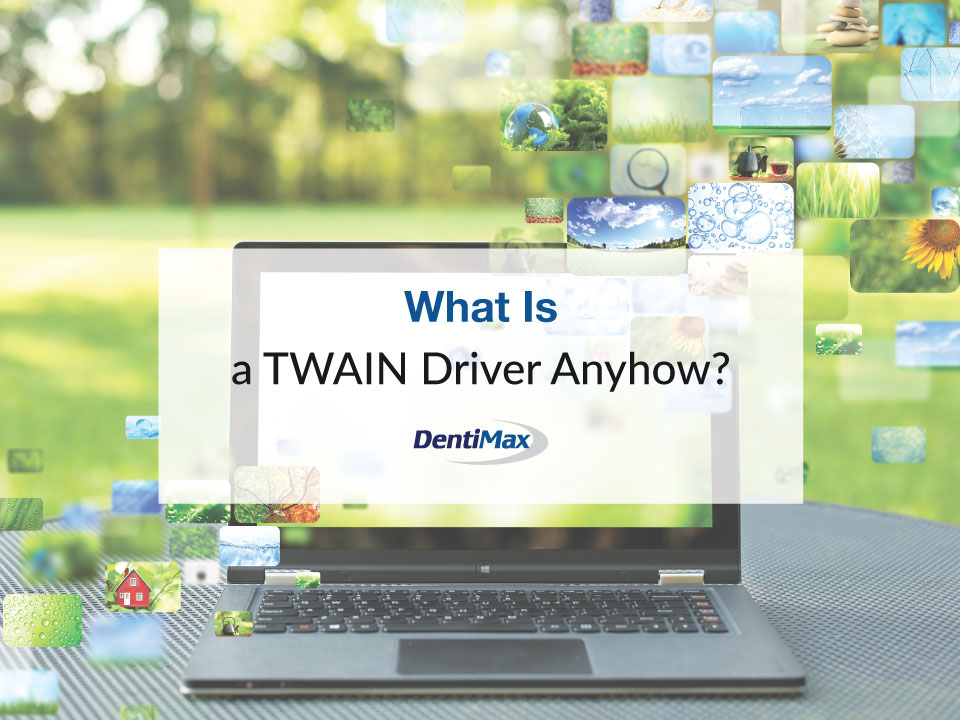If you have the Gendex ® sensor —GX700 or earlier versions—you will most likely have VixWin® as your imaging software application.
While VixWin is a good dental image management application, the only direct digital sensor integration it supports is Gendex devices. (That includes everything that runs with their "all-in-one" driver,
But don’t worry! We can integrate into the VixWin software with our TWAIN driver. And our sensor will work effectively.
The magic of TWAIN drivers
TWAIN drivers allow imaging devices to "communicate" with image applications. A certain type of TWAIN functionality called "auto advance" allows a sensor to act natively in the calling application. ("Native" means that the TWAIN sensor acts exactly like the sensor which the software was built for. In this example, just like the Gendex sensor would capture the images in the VixWin software).
With an auto advance feature, the calling application —VixWin in this case— returns an image from the TWAIN interface. Then it automatically call the TWAIN for the next tile in any series.
This is how many of the cloud-based imaging applications are able to function with a TWAIN source. They capture one X-ray and upload it to the cloud server. If there is another tile in the series, the calling application automatically calls the TWAIN interface. The sensor goes to "Ready for Exposure" mode again. Then the dental office is able to continue capturing X-rays until there are no tiles left in the series.
VixWin is the only application that doesn’t have an auto advance feature. So no one can acquire X-rays from a TWAIN source this way. Even if that’s from a sensor or any other TWAIN device into a series that’s set up for intra-oral X-ray images.
How the Normal VixVin Flow Works
If someone tried to acquire a series in VixWin with a "standard" TWAIN, the process would be something like this:
- The staff clicks the "scanner button" to start the series. This launches the TWAIN and gets the sensor ready.
- They expose the sensor. The sensor processes and returns the image into the selected tile.
- There is one X-ray in the first tile.
- The process stops. In order to capture a second image, and for every image after, for as many tiles there are in the specific series of X-rays being taken:
The staff would have to click "acquire/scanner button" for every single image in the series. For an FMX 18, that means there would be 18 additional clicks in order to take a full mouth series on just one patient!
The Gendex/ VixWin Predicament for Dental Offices
There are so many extra and unnecessary clicks in that kind of scenario. That it is too disruptive for the practice’s staff. The most obvious decision would be to purchase a new Gendex GX700 sensor, at whatever price they want you to pay, because the doctor is stuck with VixWin.
The entire staff is already trained on the software. There are many X-rays stored in the software. And the practitioners know how to use the system and use the enhancement tools to aid in their diagnosis. So without our TWAIN solution, the only other option would be to switch to another dental image management software.
If the doctors aren’t careful, they will purchase another "closed" imaging application. Schick®, Dexis®, especially Carestream® are all closed imaging applications and they will only work "natively" with the sensor that they are sold with. Carestream does not even allow a TWAIN to be used inside of a mount.
Because we have an open platform image management application, our DentiMax Imaging software is able to capture natively from all digital intra-oral sensors on the market!
So how does DentiMax do it?
Because VixWin does not support the auto advance feature, we have developed different "modes" in our TWAIN interface. This way doctors and their staff capture images without affecting their workflow.
We understand the difficulty for your staff to switch imaging software applications, train on new software, and get everyone up to speed without affecting production. DentiMax built the "batch capture" methodology into our TWAIN interface for this reason.
The TWAIN interface also captures in "single mode." The majority of TWAIN drivers function this way. But we created the interface to be able to capture multiple images in the same session! This is what we call "Batch Capture Mode."
What is Batch Capture Mode?
In Batch Capture Mode, the DentiMax sensor’s TWAIN interface opens. It stays open and allows practitioners and staff to acquire as many X-rays as needed, and displays them in the TWAIN interface window, all at the same time.
This way, you can take all 4BWX X-rays. Once it captures four images, then you simply click "done" and then "return images." All of the images return to the tiles in the same order you captured them in. So you retain the same capture order you usually take your X-rays in!
You can control as many thumbnails as you want to see at the same time. So you can view 4, 8, 10, 18, 20, or as many as you want! This way, you can simply see how many images you have captured as well as how many need capturing. This makes it easy to keep track of what image you are on.
You can also return the images to the calling application (VixWin in this case) in smaller "batches" if you want to. Some staff really like this feature. You can capture the eight posterior PAs and return those, then capture the six anterior PAs and return those, then capture the four BWXs and return those.
Then the FMX 18 is complete! This method also successfully applies as an interim step in order to learn how the batch capture works with the TWAIN. Once everyone learns they can trust the TWAIN interface, the images all return to the correct tiles and they are all oriented correctly. Then most staff just start taking all of the images that they need for a series directly into the TWAIN interface. Then return all of them in a single batch.
So does the DentiMax Dental Sensor Integrate with Gendex?
With the Batch Capture Mode in the DentiMax sensor’s TWAIN interface, we can integrate the DentiMax Dream Sensor into previously closed dental image management applications, such as VixWin, and continue to provide the steady workflow your busy practice needs.
You can use all of the enhancement tools, such as brightness and contrast. Y Export the images for email and attach images to your electronic claims. This system accomplishes all of these tasks exactly the same way as your practice’s workflow. Only now you add sensors that are durable, take even better quality X-rays, get repairable cables, and receive a much better price than a new Gendex sensor.
With the excellent warranty and loaner program that DentiMax includes for free with every sensor purchased, why not give DentiMax a try. There’s no reason to just buy another Gendex sensor without trying the award-winning DentiMax sensor first!