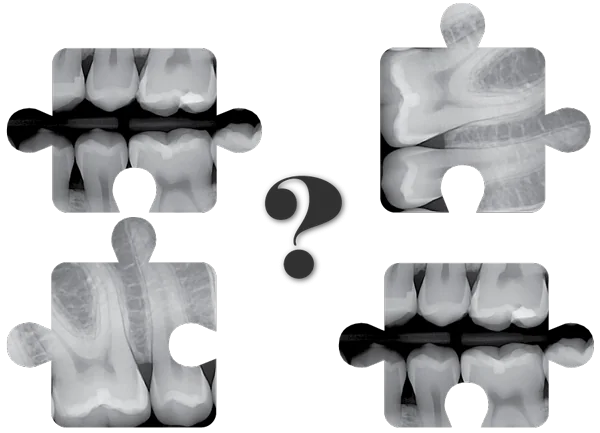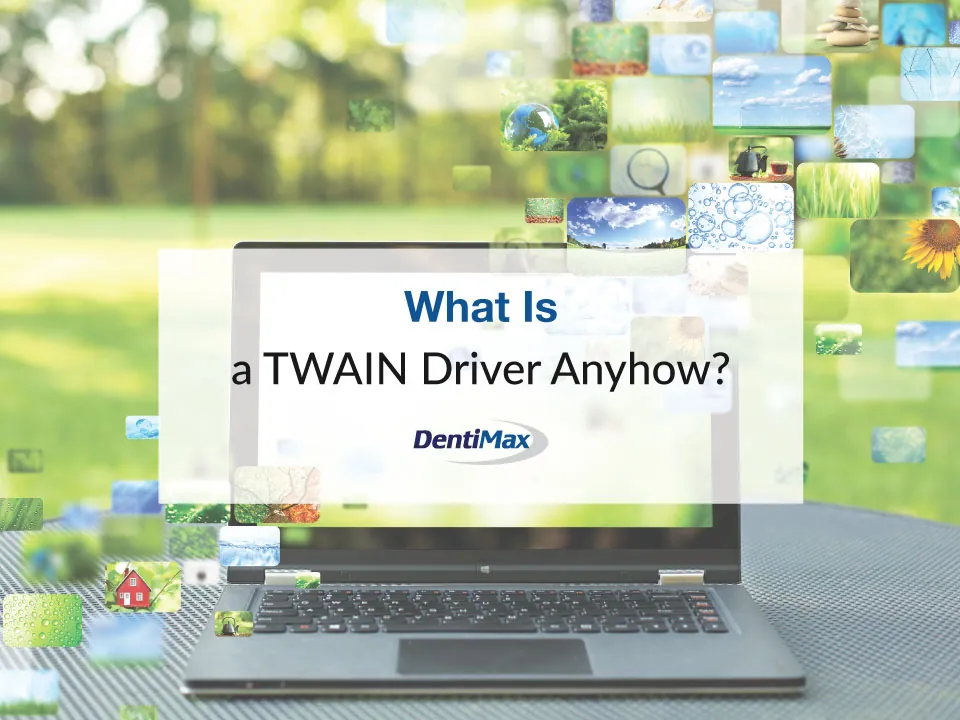Many dentists come to DentiMax with specific questions about their existing dental imaging software. One of those main questions is, "Will the DentiMax dental sensors work in my Eaglesoft software?"
The answer is almost always yes. There is the caveat of how exactly the sensor will work in any specific imaging software application.
Will the DentiMax Dental Sensor work in Eaglesoft and Patterson?
For those of you that have Eaglesoft® and Patterson® Imaging, we have your answers here! In this article, we will discuss the difference between the open and closed dental imaging applications. We will also describe exactly how the Patterson Imaging software works with the DentiMax Dental Sensors.
This leads us to the conversation about open vs. closed imaging software applications. Imaging applications such as Eaglesoft Dental and Patterson Imaging software are what are considered "closed platform" imaging applications. This software application only works with the sensors purchased.
They give you this software "for free" since they know that you will get locked into a closed system. The functionality and workflow of the imaging software that you take time to learn with your staff. This is called the "native" workflow and "native capture" process. It is how the native sensors work with the application they came with. This happens with virtually all imaging applications on the market, regardless of who develops them.
A "Native capture process" and the good, easy workflow goes along with it. It starts when you start mounting the first tile you are working with. The sensor goes to "ready."
It captures the x-ray and the resulting image appears in the correct tile. The software automatically moves to the next tile where the sensor is ready again. This continues through the entire series where each image captured appears in its correct tile, in real time while capturing the x-rays.
It comes down to this:
Closed imaging applications (such as Carestream®, Patterson Imaging, and VixWin®/Gendex®) ONLY allow for this native acquisition process with their own sensors. They do not include or allow the ability to use a non-native sensor within their software. To capture images in a closed application, a TWAIN driver must be used. The DentiMax Dream Sensor’s TWAIN has multiple configurations to allow the best, fastest and easiest workflow into all these applications.
Open imaging applications (such as DentiMax Advanced Imaging) allow you to capture from all supported sensors and imaging devices. This utilizes the native capture process. DentiMax Advanced Imaging currently integrates and natively supports almost all intraoral dental sensors on the market.
How Much Did You Really Pay for Patterson Imaging Software?
Within the Eaglesoft 19 practice management suite lies the additional and completely separate imaging application, Patterson Imaging.
The way Patterson integrates into Eaglesoft makes it seem like you captur images directly into Eaglesoft itself. This is called the Patterson Imaging application.
If you have Eaglesoft as your management system and purchased it with a Schick® sensor, then your representative probably told you that you get the imaging software for free. That free software given is the Patterson Imaging software.
If you had Eaglesoft set-up with your first practice, and decided to go with Eaglesoft as your practice management software when you decided to start up a second practice, but chose a different sensor other than Schick, then your Patterson representative probably told you your dental imaging software will cost an additional $4,000.
They basically punished you for not buying their expensive Schick 33 sensors. And this is how you can get trapped into Eaglesoft/Patterson’s "closed" platform imaging software system!
The Headache of Capturing with Patterson and a Traditional TWAIN System
Patterson calls their software an open platform because it allows image capturing via a TWAIN source. This technically means that it allows other devices like sensors from manufacturers other than ones Patterson sells. It makes the workflow so cumbersome that no one takes additional time to acquire x-rays from another sensor than Schick.
With a traditional TWAIN mounted into the Eaglesoft/Patterson, the imaging software added many more steps to capture an FMX 18. Not surprisingly practices find this excessive.
Not only more time consuming and complicated for you as the practitioner, but it makes it longer and more uncomfortable for your patients.
Even with awesome images from a different sensor, no busy practice could keep up with so many additional clicks!
The DentiMax Solution to Dental Imaging Integration with Patterson or Eaglesoft
With the DentiMax Dream Sensor’s TWAIN, the capture process is easy. With its interface, our company utilizes a process we call the "batch capture process."
The Solution: Batch Capture
With the batch capture, you can take all of the images that you need for any given series. Then you can look at all of the images as they return in the TWAIN interface window. You can even re-take images without losing your place!
Once you finish capturing all of the images in your selected series, then you only need to click twice. The two clicks? The "stop capture" followed by the "return images" buttons. This way ALL of the images return to the Patterson Imaging software all at once.
The images return in a "batch." Here the dental images all go to the correct tiles in the series in the same order you captured them in.
DentiMax even creates custom mounts for you which take advantage of the batch capture process. We set up these mounts so that the "source" of the mount is the DentiMax TWAIN. (You simply click "acquire" and the interface automatically pops-up with the green "sensor ready" window).
How batch capture helps your workflow
Start taking your x-rays with one click just like how you captured before. We create these mounts and number them in the same order that you already take your BWX, FMX, and other series in. So no changes there.
This also handles the rotations so that all the images automatically return oriented correctly. The order that you took your x-rays in before remains the same order that you continue to take them in. Again, nothing changes.
The batch capture works so you don’t have of to click up to four times to capture one x-ray image in the set like a "traditional TWAIN."
DentiMax’s batch capture would work more like this:
- Select the series you want to capture (like an FMX series)
- Click "acquire"
- Capture all your images in your natural flow
- Click "stop" when you stop taking x-rays
- Press the "return" button
The DentiMax TWAIN interface then drops in captured x-ray images into the series. It returns them all automatically into the imaging software.
All of the images return to your Eaglesoft/Patterson Imaging and they all go into the correct tiles as they normally would!
Once you see the process and actually use it a couple times, then you’ll realize how super easy it is. You really can have the award-winning DentiMax Dream Sensor images captured directly into your Eaglesoft system. All without spending the additional 10K per sensor on new ones for your practice.
If you want to experience how a DentiMax Dream Sensor will work in your Patterson Imaging Software, call our DentiMax Sales Reps today. And ask about our FREE, 30-day Try Before You Buy program at (844) 886-9111.
This deal is huge for those of you who currently have the Schick CDR sensors with your Eaglesoft. This occurred because Sirona® announced that it will discontinue supporting its CDR sensors.
Sirona will no longer repair or replace the CDR sensors after March 31 this year. This started in April of 2018, the beginning of the 2nd quarter.
According to Sirona, you can only exchange your Schick CDR sensors by paying an additional cost to upgrade them to the new Schick 33 sensors.
If you still want the high-quality images of a Schick 33 sensor, but don’t want to pay the high cost, then get the DentiMax Dream Sensor! With its special TWAIN and "batch capture technology" system, it will flow perfectly into your system
Instead of replacing your CDR sensors with new and extremely expensive Schick 33 sensors, just purchase the Dream Sensors at a fraction of the price! Some DentiMax customers could purchase three Dream Sensors for the same amount of money for one Schick 33 sensor.
The DentiMax Advanced Imaging Software STILL WORKS with Schick Sensors too!
If you want to avoid navigating TWAIN systems with the Patterson/Eaglesoft system, consider switching to DentiMax’s Advanced Imaging software.
The DentiMax Advanced Imaging software is an open platform application. This means it natively captures from Schick sensors as well as DentiMax dental sensors. No TWAINs needed!
You know the same process that you are used to? Capturing one tile at a time and the image returning automatically into the tile to the mount you just captured? It remains EXACTLY the same with completely different manufacturer’s sensors!
Through DentiMax’s dental imaging software, you can have an identical workflow no matter what dental sensors you use. This way, use your existing Schick sensors, and introduce new DentiMax Dream Sensors as your Schick sensors break.
By switching to the DentiMax Advanced Imaging software, this will allow you to use your CDR sensors until they die. Then you can swap them out with the superior DentiMax Dream Sensors!
Call our DentiMax Imaging Sales team at (844) 886-9111 to learn more about integrating your Eaglesoft/Patterson system today!